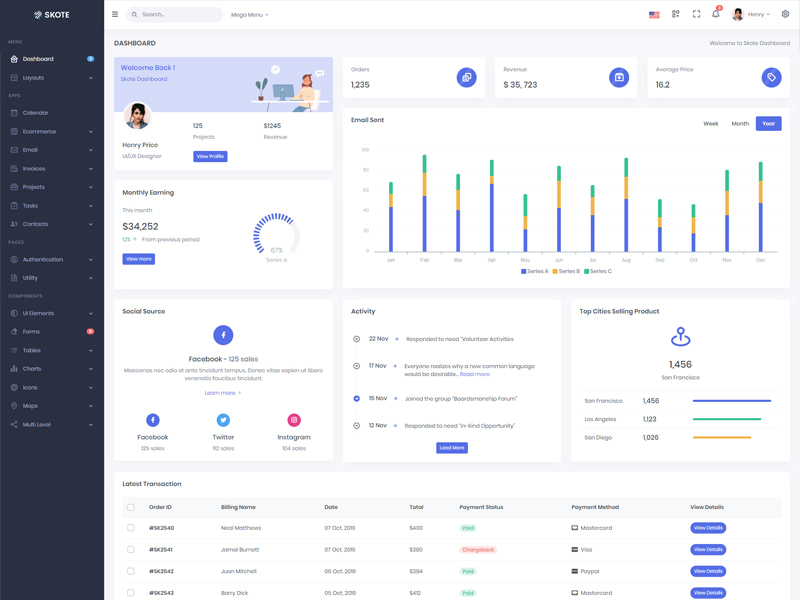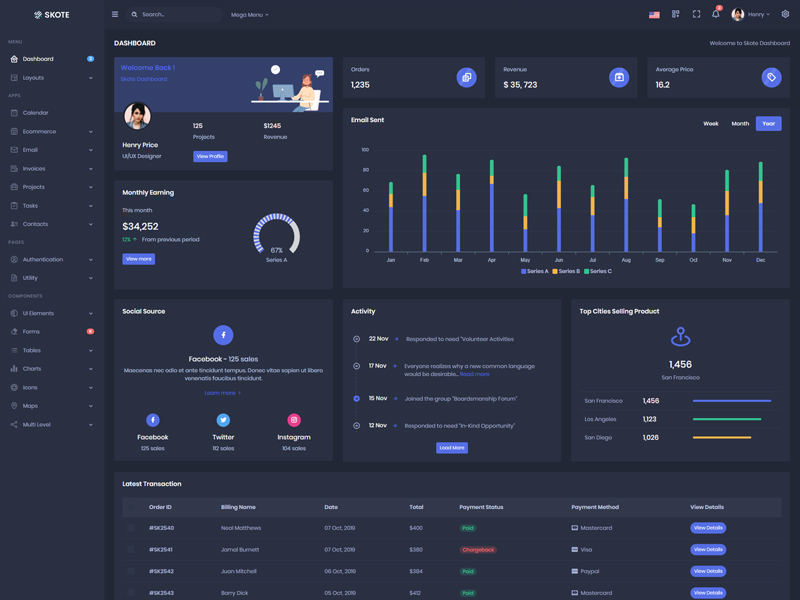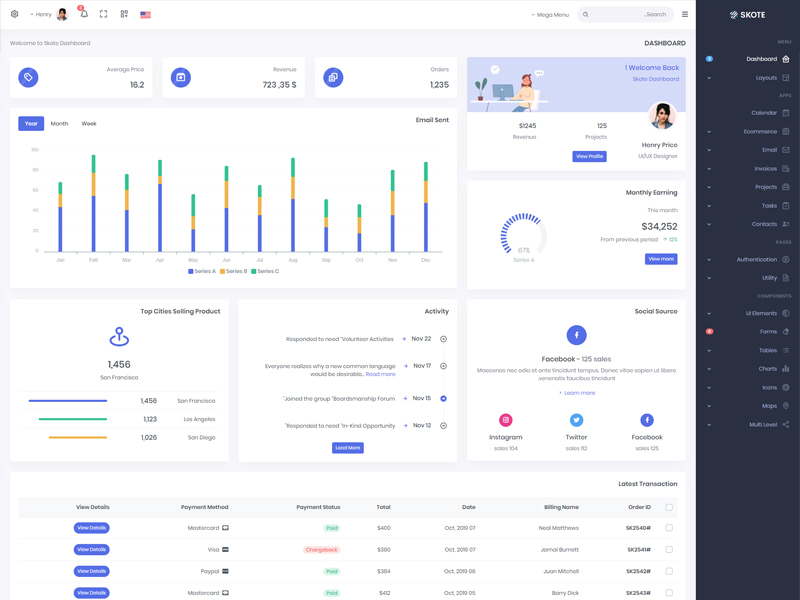خدمات رفاهی
مرز ها
از ابزارهای حاشیه برای افزودن یا حذف حاشیه های یک عنصر استفاده کنید.
عرض مرز
.border.border-1.border-2.border-3.border-4.border-5افزودنی
.border.border-top.border-end.border-bottom.border-startکاهشی
.border-0.border-top-0.border-end-0.border-bottom-0.border-start-0رنگ لبه
.border-primary.border-secondary.border-success.border-danger.border-info.border-warning.border-darkکدورت مرزی
default
.border-opacity-75
.border-opacity-50
.border-opacity-25
.border-opacity-10
شعاع مرزی
.rounded
.rounded-top
.rounded-end
.rounded-bottom
.rounded-start
.rounded-circle

.rounded-pill
اندازه های شعاع مرزی
.rounded-0
.rounded-1
.rounded-2
.rounded-3
.rounded-4
.rounded-5
پشته ها - عمودی
استفاده کنید.vstack to create vertical layouts. Stacked items are full-width by default. Use .gap-* utilities to add space between items.
مثال پشته های عمودی
پشته ها - افقی
استفاده کنید.vstack to create vertical layouts. Stacked items are full-width by default. Use .gap-* utilities to add space between items.
استفاده از ابزارهای حاشیه افقی مانند ms-auto به عنوان فاصله:
نمونه های پشته های افقی
سایه ها
در حالی که سایه های روی کامپوننت ها به طور پیش فرض در بوت استرپ غیرفعال است و می توان از طریق آن فعال کرد$enable-shadows, you can also quickly add or remove a shadow with our box-shadow utility classes. Includes support for .shadow-none and three default sizes (which have associated variables to match).
.shadow-noneshadow-smshadowshadow-lg