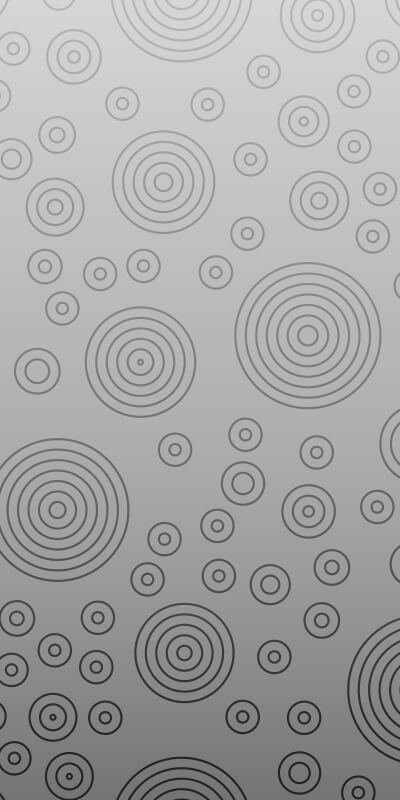به راحتی متن را با کامپوننت ها با کلاس های تراز متن تراز مجدد کنید.
| مثال | کلاس ها | قطعه |
|---|---|---|
|
Lorem Ipsum به سادگی متن ساختگی صنعت چاپ و حروفچینی است. |
.text-justify |
|
|
این یک واقعیت ثابت طولانی مدت است که یک خواننده. |
.text-nowrap |
|
برای تراز چپ، راست و وسط، کلاسهای پاسخگو در دسترس هستند که از نقاط شکست پهنای دید مشابه سیستم شبکه استفاده میکنند.
| مثال | کلاس ها | قطعه |
|---|---|---|
|
متن تراز چپ در همه اندازههای درگاه دید. |
.text-left |
|
|
متن تراز شده در مرکز در همه اندازههای درگاه دید. |
.text-center |
|
|
متن تراز شده سمت راست در همه اندازههای درگاه دید. |
.text-right |
|
|
متن تراز چپ در نماهایی با اندازه SM یا بزرگتر. متن تراز چپ در نماهایی با اندازه MD یا بزرگتر. متن تراز چپ در نماهایی با اندازه LG یا بزرگتر. متن تراز چپ در نماهایی با اندازه XL یا بزرگتر. |
.text-sm-left .text-md-left .text-lg-left .text-xl-left |
|
|
متن تراز شده در مرکز روی درگاههای دید با اندازه SM یا بزرگتر. متن تراز شده در مرکز روی درگاههای دید با اندازه MD یا بزرگتر. متن تراز شده وسط در نماهایی با اندازه LG یا بزرگتر. متن تراز شده در مرکز روی درگاه های دید با اندازه XL یا بزرگتر. |
.text-sm-center .text-md-center .text-lg-center .text-xl-center |
|
|
متن تراز شده سمت راست در نماهایی با اندازه SM یا بزرگتر. متن تراز شده سمت راست در نماهایی با اندازه MD یا بزرگتر. متن تراز شده سمت راست در نماهایی با اندازه LG یا بزرگتر. متن تراز شده سمت راست در نماهایی با اندازه XL یا بزرگتر. |
.text-sm-right .text-md-right .text-lg-right .text-xl-right |
|
برای محتوای طولانی تر، می توانید یک را اضافه کنید.text-truncate class to truncate the text with an ellipsis.
| برای | کلاس ها | قطعه |
|---|---|---|
|
سطح بلوک |
.text-truncate |
|
|
سطح درون خطی |
.d-inline-block text-truncate |
|
تبدیل متن در اجزاء با کلاس های حروف بزرگ متن.
توجه داشته باشید که چگونهtext-capitalize only changes the first letter of each word, leaving the case of any other letters unaffected.
| مثال | کلاس ها | قطعه |
|---|---|---|
|
متن با حروف کوچک. |
.text-lowercase |
|
|
متن بزرگ. |
.text-uppercase |
|
|
متن با حروف بزرگ |
.text-capitalize |
|
اندازه فونت
Chameleon Admin کلاس های مختلف فونت را در اندازه های بزرگ و کوچک برای تغییر اندازه فونت ارائه می دهد.
| مثال | کلاس ها | قطعه |
|---|---|---|
|
اندازه متن ال جی بزرگ. |
.font-large-3
|
|
|
اندازه متن ال جی بزرگ. |
.font-large-2
|
|
|
اندازه متن ال جی بزرگ. |
.font-large-1
|
|
|
اندازه متن md بزرگ. |
.font-medium-3
|
|
|
اندازه متن md بزرگ. |
.font-medium-2
|
|
|
اندازه متن اس ام اس بزرگ. |
.font-medium-1
|
|
|
اندازه متن پایه معمولی |
N/A |
|
|
اندازه متن lg کوچک. |
.font-small-3
|
|
|
اندازه متن md کوچک. |
.font-small-2
|
|
|
اندازه متن کوچک sm. |
.font-small-1
|
|
وزن فونت
Chameleon Admin کلاس وزن فونت را ارائه می دهد.text-bold-{weight}, where {weight} value can be 100,200 ... 900.
| مثال | کلاس ها | قطعه |
|---|---|---|
|
وزن قلم 300 |
.text-bold-300 |
|
|
وزن فونت 400 |
.text-bold-400 |
|
|
وزن فونت 600 |
.text-bold-600 |
|
|
وزن قلم 700 |
.text-bold-700 |
|
عناصر متن درون خطی
یک ظاهر طراحی برای عناصر رایج HTML5 درون خطی.
.mark and .small classes are also available to apply the same styles as <mark> and <small> while avoiding any unwanted semantic implications that the tags would bring.
در حالی که در بالا نشان داده نشده است، با خیال راحت از آن استفاده کنید<b> and <i> in HTML5. <b> is meant to highlight words or phrases
without conveying additional importance while <i> is mostly for voice, technical terms, etc.
| مثال | قطعه |
|---|---|
|
می توانید از تگ علامت گذاری استفاده کنیدhighlight text. |
|
|
|
|
|
|
|
|
این خط از متنis meant to be treated as an addition to the document. |
|
|
This line of text will render as underlined |
|
|
این خط از متن به عنوان چاپ ظریف در نظر گرفته شده است. |
|
|
این خط به صورت متن پررنگ ارائه می شود. |
|
|
This line rendered as italicized text. |
|
|
نمونهabbreviation |
|
|
نمونهHTML title. |
|
| y = m x + b |
|
|
تنظیمات را ویرایش کنید، فشار دهید ctrl + , |
|
| This text is meant to be treated as sample output from a computer program. |
|
Inline code snippet
|
|
با چند کلاس کاربردی تاکیدی معنا را از طریق رنگ منتقل کنید.
| مثال | کلاس ها | قطعه |
|---|---|---|
|
Fusce dapibus، telus ac cursus commodo، tortor mauris nibh. |
.text-muted |
|
|
Nullam id dolor id nibh ultrices vehicula ut id elit. |
.text-primary |
|
|
Duis mollis، est non commodo luctus، nisi erat porttitor ligula. |
.text-success |
|
|
Maecenas sed diam eget risus varius blandit sit amet non magna. |
.text-info |
|
|
Fusce dapibus، telus ac cursus commodo، tortor mauris nibh. |
.text-warning |
|
|
Donec ullamcorper nulla non metus auctor fringilla. |
.text-danger |
|
Chameleon Admin نیز سفارشی را ارائه می دهدcolor palette for the text, below table show you usage.
همچنین می توانید از کلاس های روشن، تیره و تاکید متن استفاده کنید.
.red .lighten-*For lighten red text color, this two classes needed. Here *: 1,2,3,4 for lighten red color options..red .darken-*For darken red text color, this two classes needed. Here *: 1,2,3,4 for darken red color options..red .accent-*For accent red text color, this two classes needed. Here *: 1,2,3,4 for accent red color options.
| مثال | کلاس ها | قطعه |
|---|---|---|
|
Fusce dapibus، telus ac cursus commodo، tortor mauris nibh. |
.red |
|
|
Nullam id dolor id nibh ultrices vehicula ut id elit. |
.purple |
|
|
Duis mollis، est non commodo luctus، nisi erat porttitor ligula. |
.cyan |
|
|
Maecenas sed diam eget risus varius blandit sit amet non magna. |
.blue |
|
|
Fusce dapibus، telus ac cursus commodo، tortor mauris nibh. |
.teal |
|
|
Donec ullamcorper nulla non metus auctor fringilla. |
.blue-grey |
|
کلاس های رنگ متن متنی، به راحتی پس زمینه یک عنصر را برای هر کلاس زمینه ای تنظیم می کند.
| مثال | کلاس ها | قطعه |
|---|---|---|
| Nullam id dolor id nibh ultrices vehicula ut id elit. | .bg-primary |
|
| Duis mollis، est non commodo luctus، nisi erat porttitor ligula. | .bg-success |
|
| Maecenas sed diam eget risus varius blandit sit amet non magna. | .bg-info |
|
| Fusce dapibus، telus ac cursus commodo، tortor mauris nibh. | .bg-warning |
|
| Donec ullamcorper nulla non metus auctor fringilla. | .bg-danger |
|
| Fusce dapibus، telus ac cursus commodo، tortor mauris nibh. | .bg-dark |
|
Chameleon Admin نیز سفارشی را ارائه می دهدcolor palette for the background colors, below table show you usage.
همچنین می توانید از کلاس های روشن، تیره و تاکید پس زمینه استفاده کنید.
.bg-red .bg-lighten-*For lighten red text color, this two classes needed. Here *: 1,2,3,4 for lighten red color options..bg-red .bg-darken-*For darken red text color, this two classes needed. Here *: 1,2,3,4 for darken red color options..bg-red .bg-accent-*For accent red text color, this two classes needed. Here *: 1,2,3,4 for accent red color options.
| مثال | کلاس ها | قطعه |
|---|---|---|
| Fusce dapibus، telus ac cursus commodo. | .bg-red |
|
| Nullam id dolor id nibh اولتریسیس. | .purple |
|
| Duis mollis، est non commodo luctus، nisi erat. | .bg-cyan |
|
| Maecenas sed diam eget risus varius blandit sit. | .bg-blue |
|
| Fusce dapibus، telus ac cursus commodo. | .bg-teal |
|
| Donec ullamcorper nulla non metus. | .blue-grey |
|