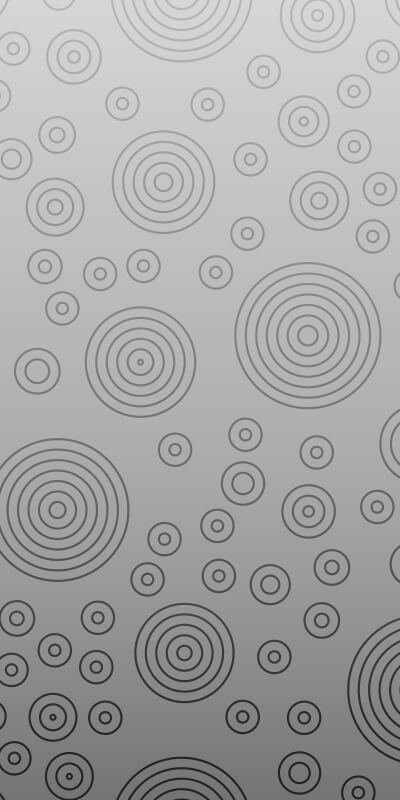رنگ رابط کاربری ویرایشگر می تواند توسط توسعه دهنده تنظیم شود تا با ظاهر و احساس یک وب سایت یا یک برنامه مطابقت داشته باشد. config.uiColor configuration setting which accepts an RGB color code. In the editor instance below the UI color was set to the #CCEAEE RGB value.
CKEditor برای محیط چند زبانه مناسب است. over 60 languages and by default it is displayed in user's language. Additionally, it makes working with multilingual content very convenient by providing the ability to set the text direction as well as mark the language of selected text fragments.
ویرایشگر درون خطی
ویرایش درون خطی allows you to edit any element on the page in-place. Inline editor provides a real WYSIWYG experience "out of the box", because unlike in ویرایشگر کلاسیک, there is no <iframe> element surrounding the editing area. The CSS styles used for editor content are exactly the same as on the target page where this content is rendered!
ویرایش درون خطی با کد فعال شد
دکمه شروع ویرایش را در زیر فشار دهید. CKEDITOR.inline() method with config.startupFocus set to true.