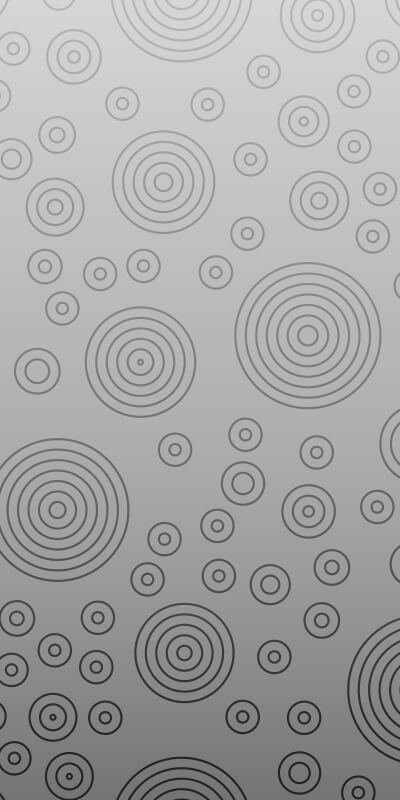این فرم افقی 2 ستونی با برچسب ها در سمت چپ و کنترل های فرم در سمت راست در یک خط است. .form-horizontal class to the form tag to have horizontal form styling. User can also change the border color and background color of the form control. Add border-* class to change border color and bg-* class to change background color of the form control.
اضافه کردن.form-horizontal class to the form tag to have horizontal form styling. This is horizontal form demo with centered card. Here we have used row justify-content-center classes to center the card as its not full width. User can always change those classes according to width and offset requirements.