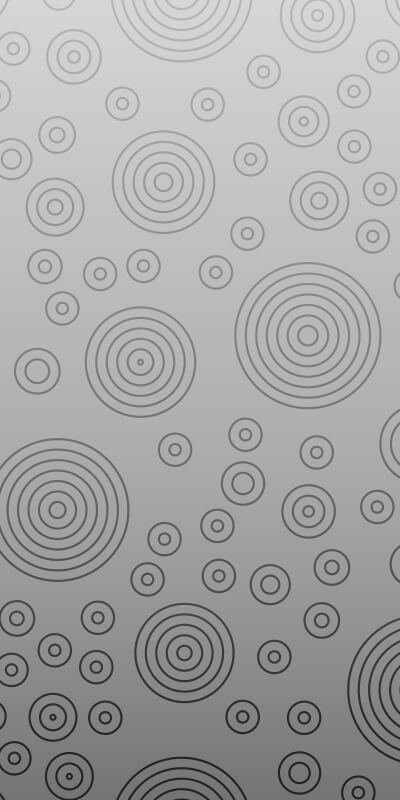فقط اضافه کن.sr-only class to a label to hide. This form shows the use of icons with form controls. Define the position of the icon using
has-icon-left or
has-icon-right class. Use
icon-* class to define the icon for the form control. See Icons sections for the list of icons you can use.
فقط اضافه کن.sr-only class to a label to hide. This form shows tooltips on hover to provide useful information while user is filling
the form. Use data attributes like toggle
data-toggle, trigger
data-trigger, placement
data-placement, title
data-title to show tooltips on form controls.
فقط اضافه کن.sr-only class to a label to hide. This example shows a way to center your form in the card. Here we have used
row justify-content-center classes to center the form in a full width card. User can always change those classes according to width and offset
requirements. This example also uses form action buttons in the center bottom position of the card.
فقط اضافه کن.sr-only class to a label to hide. This example shows a ways to center your card with form. Here we have used
row justify-content-center classes to center the card as its not full width. User can always change those classes according to width and offset
requirements. This example also uses form action buttons in the center bottom position of the card.