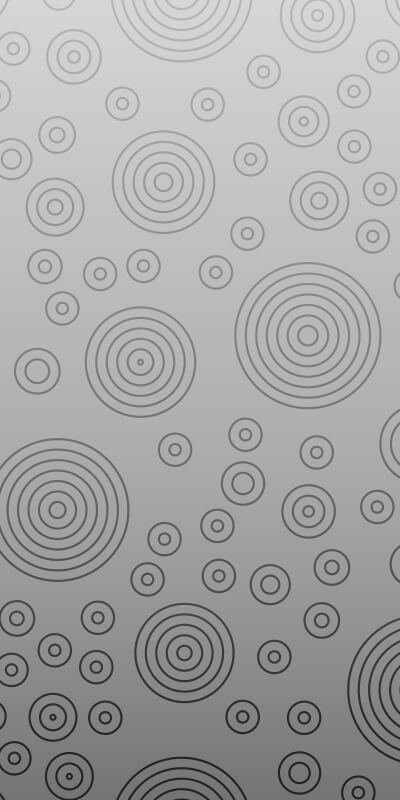- اگر از عنصر فرم استفاده نمیکنید، فراموش نکنید که یک گزینه url را مشخص کنید، زیرا Dropzone نمیداند بدون مشخصه اقدام به کجا پست کند.
- Dropzone آپلود فایل های شما در سرور را مدیریت نمی کند. Server side implementation for more information.
این مثال یک فایل را با استفاده از کتابخانه dropzone js آپلود می کند. maxfilesexceeded callback and maxFiles option set to 1. maxFiles: 1 is used to tell dropzone that there should be only one file. When there is more then 1 file the function maxfilesexceeded will be called, with the exceeding file in the first parameter. Now only 1 file can be selected and it will be replaced with another one instead of adding it to the preview.
در بسیاری از موارد کاربر باید محدود باشد تا شماره خاصی را آپلود کند. maxFiles option to limit no. of upload files. maxfilesexceeded event will be called if uploads exceeds the limit. Also, if you want to limit the file size of uploads then set the maxFilesize option. Define the maximum file size to be uploded in MBs like 0.5 MB as is in this example. User can also define maxThumbnailFilesize in MB. When the uploaded file exceeds this limit, the thumbnail will not be generated.
اجرای پیش فرضaccept checks the file's mime type or extension against this list. This is a comma separated list of mime types or file extensions. Eg.: image/*,application/pdf,.psd. If the Dropzone is clickable this option will be used as accept parameter on the hidden file input as well.